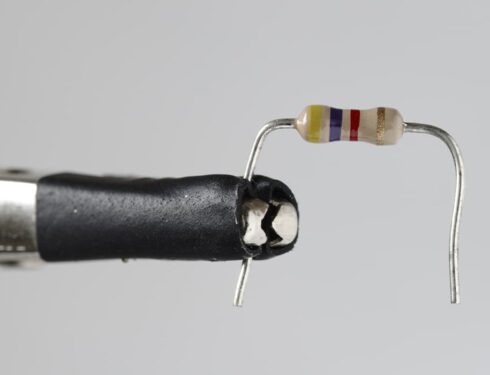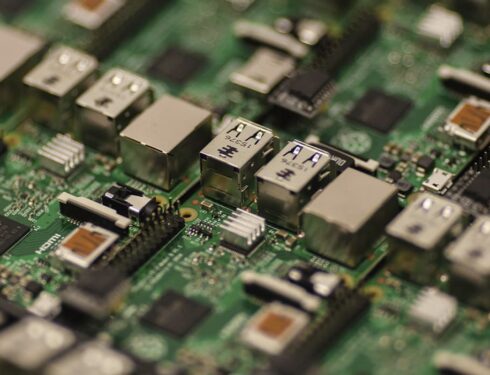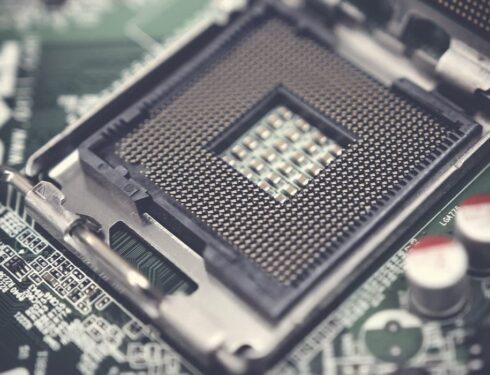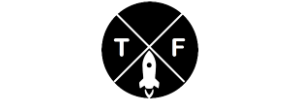Our blog was created for radio amateurs and all those who are interested in this topic. If you like to make and solder, then you've come to the right place! Here you will find like-minded people, you can get new ideas and share experiences in the field of electronics. We...
Radio hobby
Is a versatile technical hobby associated with the design and use of radio engineering and electronic devices. Under hobbyism is understood the design, construction, modification of various electronic equipment. Also this term often refers to amateur radio communication and radio sport.